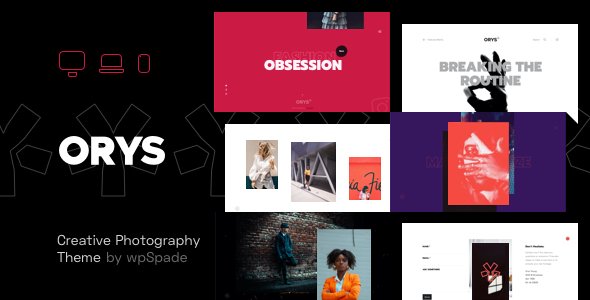
[ad_1]
Orys — a Creative Photography Theme for WordPress that has plenty of tools for creating a stylish portfolio website. It is the best approach to showcase your talented works in a new, creative manner. It has never been so easy to work with the content until now: Orys is powered by Gutenberg and packed with unique custom blocks for adding text, galleries, images etc. easily, so lets you preview changes on the fly. Additionally, this theme uses latest CSS techniques like fluid typography, which means no more hustle with mobile typography and page layout in overall; provides a proper using of responsive images with retina support out of the box; incorporates built-in lazy loading function for all images on the website; has full animated gifs support and many other genuine features.
Key features:
- Unique creative design with a huge attention to every single detail.
- Gutenberg powered.
- Polylang optimized. Build 100% multilingual website with free version of the plugin.
- Unique portfolio editor.
- 5k HiDPI monitors ready.
- 100% responsive and retina-ready design.
- CSS3 powered.
- Lazy loading for all images.
- Fluid + responsive typography and layout.
- Full animated GIF support.
- Custom logo and colors on any pages or posts.
- Localization support (*.pot file included).
- Hustle-free one-click demo importer.
- Over 700 Google Fonts® + 4 unique pre-packaged fonts.
- Multisite support.
- Included child theme with helpful filters.
- Ability to use HTML5 video as page/post background.
- 4 Gallery block styles: Flex, Masonry, Justified, Carousel (Gutenberg).
- Powerful Row block. Great for novice and advanced for experienced users (Gutenberg).
- “Flex” and “Masonry” portfolio.
- 2 blog types: “Plain” and “Grid”.
- Sharing bar + integrated Facebook Open Graph and Twitter meta tags.
- Unlimited widget areas. Add certain widgets to multiple pages or posts.
- Accurate and valid cross-browser code.
- Optimized for Contact Form 7 and Simple Twitter Tweets plugins out of the box.
- Developed with Webpack.
- …and much more!
Theme requirements: PHP 5.6 and higher.

Version change log:
-------------- 1.0.8 (10 January, 2021) --------------
[b] Fixed Blockenberg compatibility issues with WordPress 5.6. Update Blockenberg to version 1.2.1 (Appearance > Install Plugins).
style.css (version updated)
functions/frontend/setup.class.php
inc/plugins/blockenberg.zip
-------------- 1.0.7 (13 December, 2020) --------------
[c] Fixed minor CSS issue in "Home" template.
[b] Fixed Blockenberg compatibility issues with WordPress 5.5+. Update Blockenberg to version 1.2 (Appearance > Install Plugins).
style.css (version updated)
assets/dist/app.build.css
assets/dist/app.build.js
functions/frontend/setup.class.php
inc/plugins/blockenberg.zip
-------------- 1.0.6 (22 July, 2020) --------------
[c] Removed "Protected:" in the password protected page/post title.
[c] Refactored password protected page styles.
[b] Improved lazy loading in the gallery ("Carousel" type).
[b] Fixed "skip to content" link.
style.css (version updated)
assets/dist/app.build.css
assets/dist/app.build.js
functions/frontend/core.class.php
-------------- 1.0.5 (8 April, 2020) --------------
[b] Fixed uncaught "Recent Posts" block error. Navigate to Appearance > Plugins and click "Update". Please note that WordPress 5.4 is a minimum required version, Blockenberg v.1.1.1 compatible with.
style.css (version updated)
functions/frontend/setup.class.php
inc/plugins/blockenberg.zip
-------------- 1.0.4 (2 April, 2020) --------------
[c] Added ability to activate comments in the portfolio posts.
[c] Added new "Recent Posts" block.
[c] Improved "Row" block features and styles.
[b] Fixed "Blockenberg" plugin compatibility issues with WordPress 5.4. Navigate to Appearance > Plugins and click "Update". Additionally, please update WordPress to latest version before using Blockenberg v.1.1.
style.css (version updated)
assets/dist/gutenberg.build.css
assets/dist/app.build.css
assets/dist/app.build.js
content-single.php
single.php
functions/frontend/setup.class.php
inc/plugins/blockenberg.zip
-------------- 1.0.3 (6 December, 2019) --------------
[b] Fixed homepage optional logo option.
style.css (version updated)
content-page.php
-------------- 1.0.2 (13 November, 2019) --------------
[c] Removed Gutenberg plugin from required plugins list. Deactivate it, if you are using WordPress 5.3+.
[b] Improved Polylang compatibility.
[b] Updated Blockenberg plugin to version 1.0.1. Navigate to Appearance > Install Plugins and install update.
style.css (version updated)
functions/frontend/core.class.php
functions/frontend/setup.class.php
inc/plugins/blockenberg.zip
-------------- 1.0.1 (11 November, 2019) --------------
[f] Added Polylang support
[f] Added animated GIFs support and removed uploads limit (Home template).
[c] Added second demo to Appearance > Import Demo Data.
[b] Fixed minor CSS issues.
[b] Fixed major Safari 13 glitches. More to do.
style.css (version updated)
content-page.php
footer.php
header.php
assets/dist/app.build.css
assets/dist/app.build.js
functions/frontend/core.class.php
functions/frontend/functions.class.php
functions/frontend/helpers.class.php
functions/frontend/setup.class.php
inc/importer/demo-files/import-demo-1.jpg
inc/importer/demo-files/v2/content.xml
inc/importer/demo-files/v2/customizer.dat
inc/importer/demo-files/v2/widgets.wie
inc/importer/demo-files/v2/import-demo-2.jpg
[ad_2]

