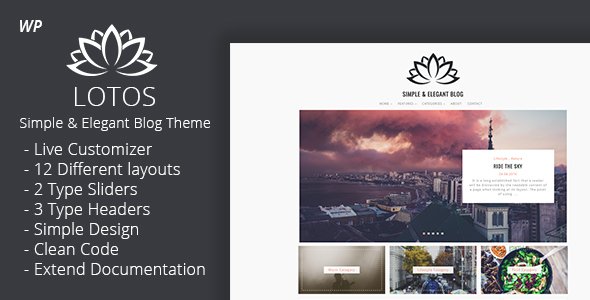
[ad_1]

Overview
Lotos is a versatile and powerful multipurpose WordPress blog theme perfect for any personal blog. Lotos makes customizing your blog and changing colors, fonts, and most elements a breeze. Lotos offers a stunning visual experience to showcase your content with responsive grid system layout optimized for mobile touch and swipe.
Perfect for fashion blogs, lifestyle blogs, travel blogs, food blogs, craft, tech, creative, photography., etc.
Tutorials
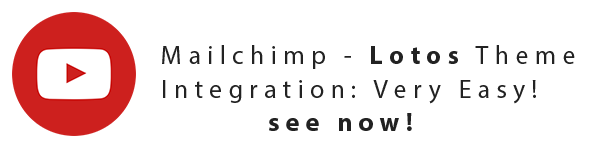
Refund
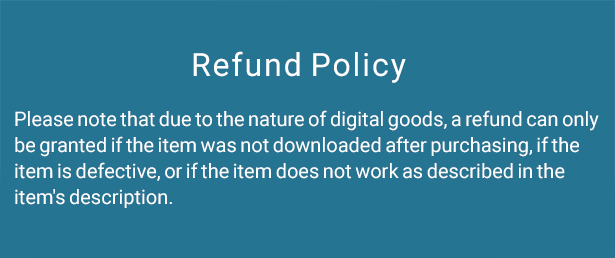
Any questions, ask them on Contact Page →
Help Desk

Theme Features
- Responsive Design
- Flexible Slider (GRID and Full-WIdth)
- Google Fonts selector for most elements (8 pre-build )
- Choose between full-width or standard post layout on a post-by-post basis
- Color customizer for most elements
- 3 Promo boxes below slider
- 4 Level Mobile Menu
- Modern UI Post Type
- Single Posts (left sidebar, no sidebar, right sidebar, centered)
- Page Template (left sidebar, no sidebar, right sidebar, centered)
- Page Template w/ Slider and/or Promo Boxes
- Post Formats
- Standard Post
- Image Post
- Gallery Posts(Slider Posts)
- WordPress Gallery Posts(Standard)
- Music Posts
- Video Post
- Quote Post
- Link Post
- Full-WIdth Posts
- Tons of customizable color options (Links, Color Scheme – Dark, Light, Background – color and image)
- Social media icons in Footer and Sidebar
- Translation Ready(4 language pre-build)
- Works with WP 4.4+
- Custom Widgets ( About Me Widget, Social Icons Widget, Latest Posts Widget)
- Instagram Widget styling included
- Contact Form 7 Support
- Theme Options powered by WordPress’ Customizer
- Sticky navigation
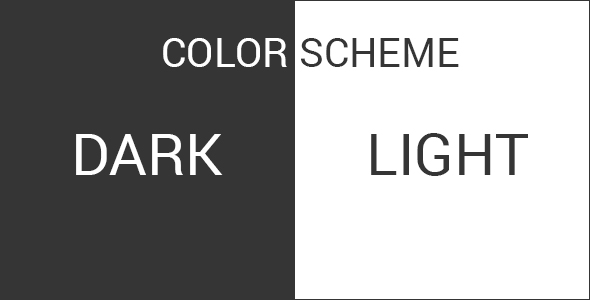
Support

Any questions, ask them on Support Forums →
Knowledge Base Lotos Theme
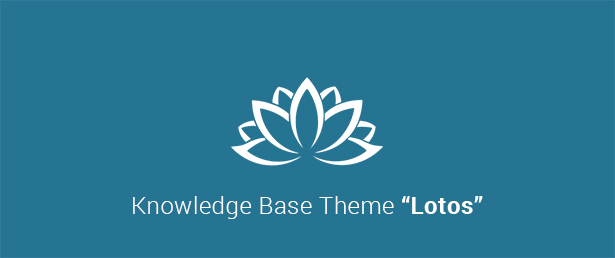
Visit the knowledge base for the theme Lotos →
AVAILABLE DOCUMENTATION (included in theme)
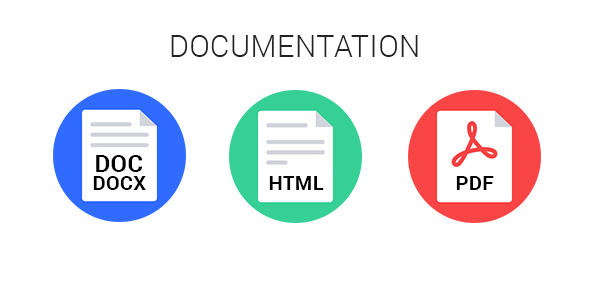

View the Online Documentation → PDF / HTML
AVAILABLE LANGUAGE

Credits:
- JQuery
- Bootstrap 3
- Chosen JQuery
- Fitids JS – Fluid Width Video
- Font Awesome – Font Icon
- Owl Carousel – Touch Carousel
- Oswald Google Font
- Droid Sans Google Font
- Oxygen Google Font
- Source Sans Pro Google Font
- Raleway Google Font
- Cabin Google Font
- Roboto Google Font
- Nunito Google Font
- Abril Fatface Google Font
- Bevan Google Font
- Pontano Sans Google Font
- Rancho Google Font
- Gudea Google Font
- Squada One Google Font
- Allerta Google Font
- Yeseva One Google Font
- Josefin Sans Google Font
Demo images are from Unsplash not included.
Change Log
Version 1.6.2 – Jule 20th, 2022
-- Compatibility with WP version 6.0. -- Fixed minor bugs.
Version 1.6.1 – September 8th, 2021
-- Compatibility with WP version 5.8. -- Compatibility with PHP 7.4 -- Fixed minor bugs.
Version 1.6 – August 3th, 2020
-- Compatibility with WP version 5.5. -- Fixed minor bugs.
Version 1.5 – April 22th, 2020
-- like and share functional moved to plugin
Version 1.4.5 – February 10th, 2019
-- Bootstrap 3.4.1.
Version 1.4.1 – October 12th, 2018
-- Minor fixes.
Version 1.4 – January 8th, 2019
-- Replaced plugin instragram: WP Instagram Widget on Instagram Feed --- If you get a message "Instagram did not return a 200" use Instagram Feed plugin or update theme to 1.4 version(This plugin is already used in the theme)
Version 1.3.7 – October 11th, 2018
-- Updated Font Awesome to 4.7.0
Version 1.3.5 – June 13th, 2017
-- Minor correction
Version 1.3.3 – June 10th, 2017
-- Added link hover color in Customizer options
Version 1.3.2 – May 12th, 2017
- Updated. version(1.3.2): -- Fixed Design: Changed line-height and word-spacing. The menu is corrected, small edits on design. --The tag cloud and the text in the main slider are left-aligned.
Version 1.3 – March 29th, 2017
- Updated. version(1.3): -- Fixed Design: Changed the color of the main text from # 999 to # 555. Border Line in posts,widgets from #eee to #dcdcdc. Changed the color of search icon and hover effect. Color placeholder to #555. Color font menu. Social icons in widgets and full post is now have the same design.
Version 1.2.6 – March 9th, 2017
- Updated. version(1.2.6): -- Fixed mobile logo
Version 1.2.5 – March 4th, 2017
- Updated. version(1.2.5): -- Added support MailChimp for WP -- Update Documentation
Version 1.2.1 – February 23th, 2017
- Updated. version(1.2.1): -- Customizer -> Created new section - Font Settings, added option - fontsize,letter-spacing, color, font weight,font style. -- Deleted section Google Fonts,- move in section "Font Settings"
Version 1.2 – February 18th, 2017
-Update Theme 1.2 - added option in Logo Section(Customizer) - upload mobile logo and width mobile logo
Version 1.1.5 – January 28th, 2017
-Update Theme 1.1.5 - fixed: Added option to customizer in Logo Section (option for Logo and Header Title, color,align,font-size. etc.)
Version 1.1.2 – January 11th, 2017
-Update Theme 1.1.2 - fixed: Added ability to change the logo for fixed menu bar
Version 1.1 – December 3th, 2016
-Update Theme 1.1 - redesign navigation links and buttons for forms - styling password field for protected post - fixed vertical featured image - fixed for author box - fixed google fonts
Version 1.0 – November 11th, 2016
-Final Release Theme -Final Release Documentation
Version 0.9 – October 31th, 2016
- Update Documentation. Release version 1.0
Version 0.8.8 – October 28th, 2016
-description category -4 templates for single post -12 templates and 3 type pages -change meta box page/post
Version 0.8.2 – October 24th, 2016
- Added Icons Format Post - Fixed mobile menu - Added Featured Slider
Version 0.8 – October 16th, 2016
-Translation Ready -Fixed bug with category title -Fixed bug with pagination on front page -Fixed bug with date format in Latest Post Widget -Fixed bug with custom widget area deleting -Fixed bug with page content showing when sidebar is disabled -Fixed Social Share functionality -Updated Font Awesome to 4.6.3
Version 0.5 – July 9th, 2016
- Initial release
[ad_2]

