
[ad_1]
Facon is a new theme for fashion store with modern design. This theme include many great features like mega menu, slider, page builder, product quick view, wishlist, compare, zoom. It suits for your fashion store. You can show your product in nice ways like carousel sliders, tabs. With brand logos slider, you can show your product brands on home page. Show customers testimonials, latest news of your store. The theme also includes some predefined pages like about us, contact us, our services. It will help you to build your website with a short time.
With the shop, we can show product categories, products. Easy to switch between list view and grid view or change number of products on a page, number of columns.
Unlimited colors and header, footer layouts. With page builder plugin, you can build your new header, footer and home page easily. Only some click to add elements, drag, drop to change element order.
Your website will work on almost device like desktop, laptop, tablet and phone.

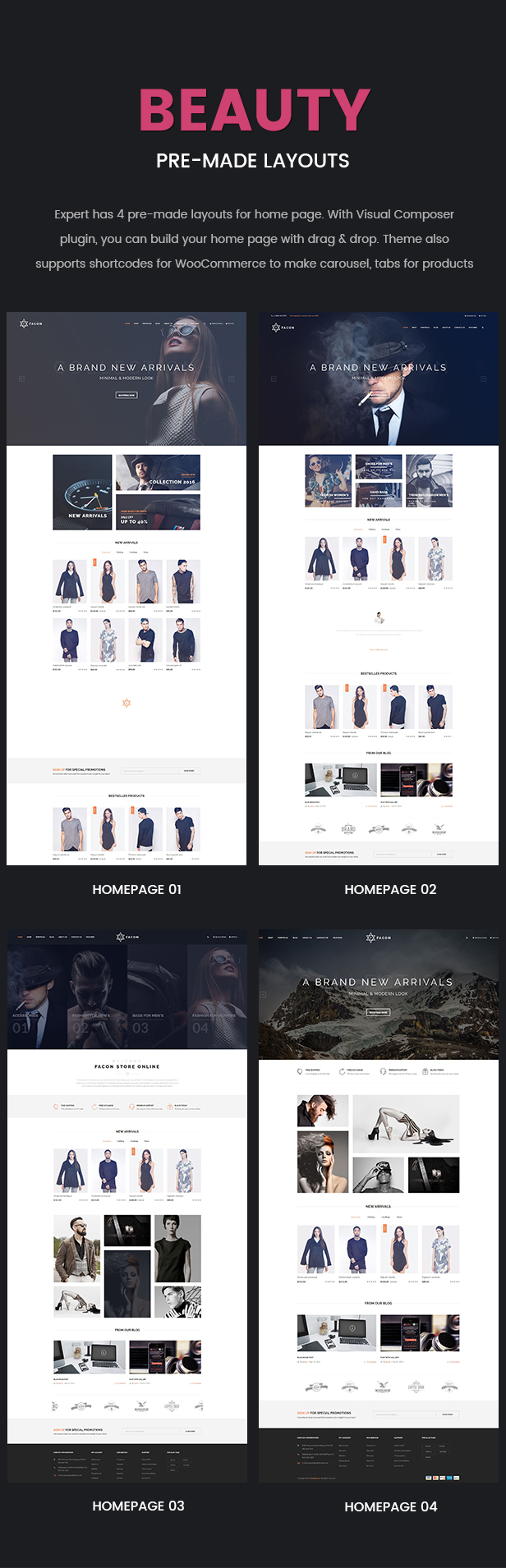
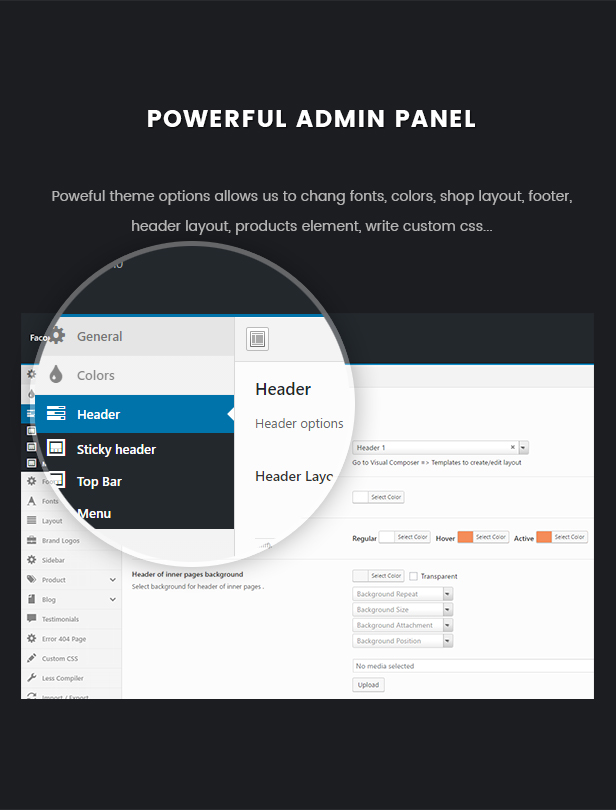

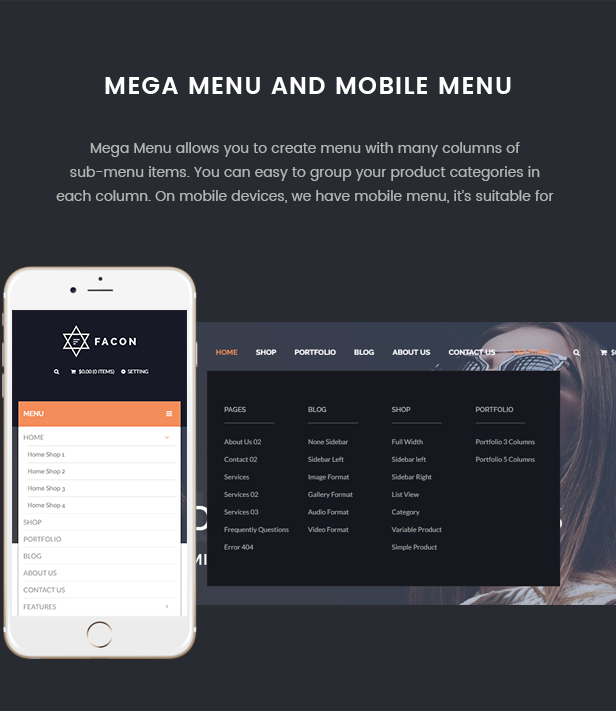
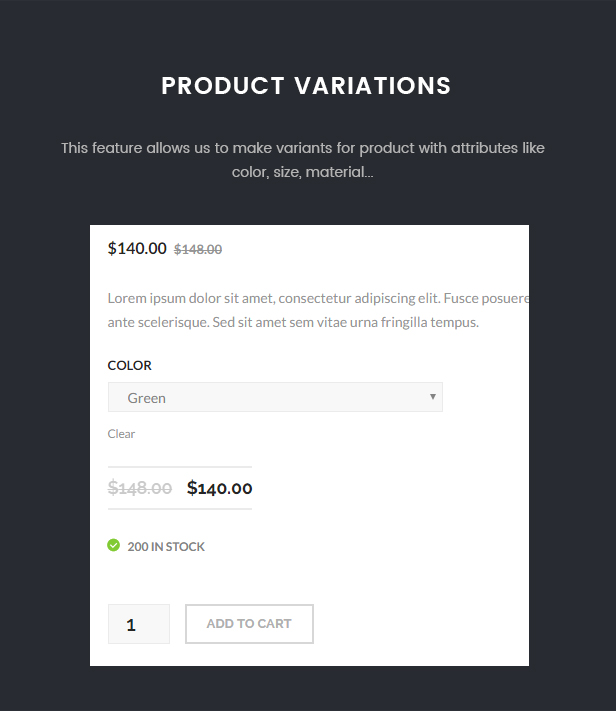

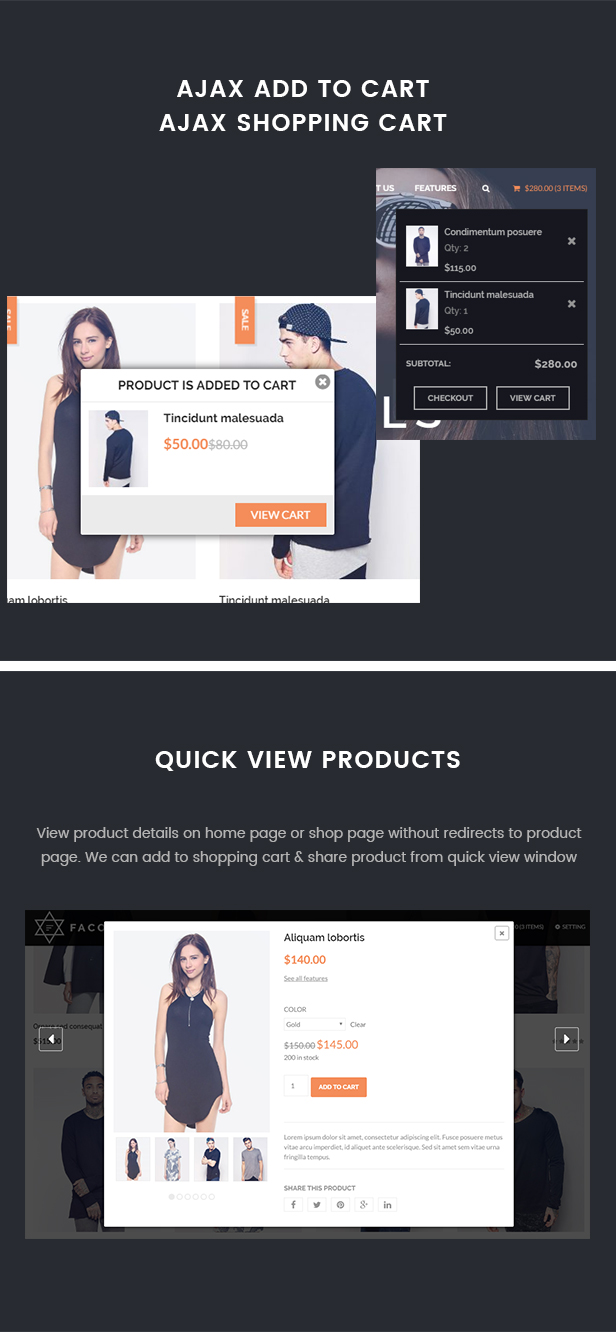
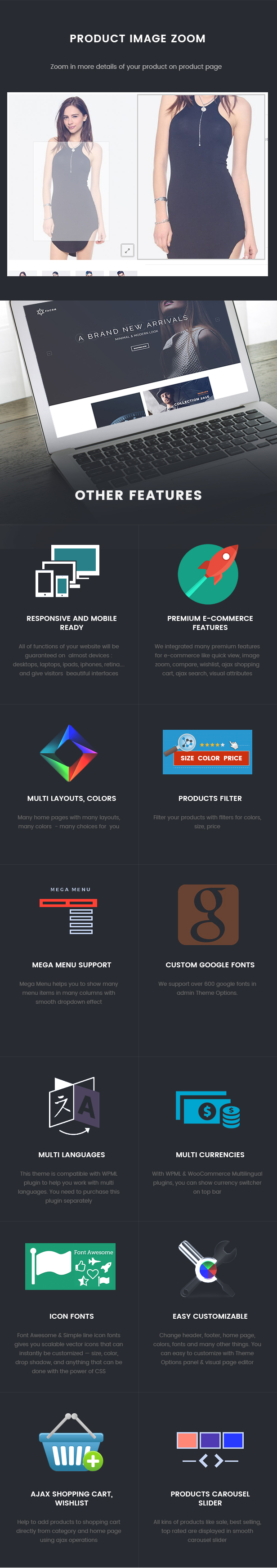
Overview
- WordPress 5.x Ready
- WooCommerce 5.x Ready
- WPML supported
- Fully Responsive, your website will works on almost device
- Powered by Redux framework, bring to you unlimited color and Google fonts options
- Mega menu supported
- Multi home page layouts
- 4 pre-defined home page layouts
- Multiple blog layouts for your choice
- Box layout and full width layout
- Sample background images
- Color presets included
- Header & footer layouts by Visual Composer
- Suitable for the fashion, shoes, digital, furniture shop
- Social icon links
- Error 404 page included
- Unlimited custom sidebars. Left and right sidebar options
- Quality checked by Envato
- Well documented
- Sample content available to help you build your website with demo content
WooCommerce Supports
- WooCommerce 4.x Ready
- Wishlists, Ajax shopping cart, Product Quick View
- Product image zoom
- Product attributes
- Products carousel, latest posts carousel
- Product images lightbox for details page
- Grid view and list view for shop page
- Suitable for the fashion, shoes, digital, furniture shop
Pages
- Contact page
- About page
- Services page
- Left and right sidebar options
- 3 blog layouts and post formats (audio, video, gallery, image)
Extra plugins
- Visual Composer
- Mega Main Menu
- Revolution Slider
- Essential Grid
- Templara
- Wishlist optional feature
- Products compare
- MailPoet
- Contact Form 7
Fixed and Updated
01/27/2022: Updated version 1.3.4
- Updated YITH WooCommerce Product Gallery & Image Zoom
07/21/2021: Updated version 1.3.3
- Updated Roadtheme Import Data
- Fixed bug Roadtheme-helper plugin
08/25/2020: Updated version 1.3.2
- Updated theme compatible with WordPress 5.5
- Updated WooCommerce 4.4.x
03/16/2020: Updated to version 1.3.1
- Changed links install require plugins
- Updated WooCommerce version 4.0.0
06/24/2019: Updated version 1.3
- Updated WooCommerce 3.6.4
07/31/2018: Updated version 1.2
- Updated WooCommerce 3.4
03/22/2018: update to version 1.1
- Update for WooCommerce 3.3
05/03/2017: Updated to version 1.0.3
- Update for WooCommerce 3
How to update:
- Backup your current theme folder first
- Go to Plugins=>Installed Plugins to delete "Roadthemes Helper" plugin
- Go to Appearance=>Themes to activate another theme. After that, delete Facon theme
- Install new Facon theme then activate it
- Update plugins like Visual Composer, Mega Main Menu (delete then reinstall)
11/03/2016: Updated version 1.0.2
- Fix add to cart button no showing
Updated files:
- functions.php
10/25/2016: Updated version 1.0.1
- Add option to show/hide quick view, add to cart, cart widget
Updated files:
- theme-config.php
- functions.php
- include/wooajax.php
- woocommerce/content-product.php
- woocommerce/content-product-archive.php
10/4/16 : Released version 1.0
- You need read instruction in documentation folder
[ad_2]

